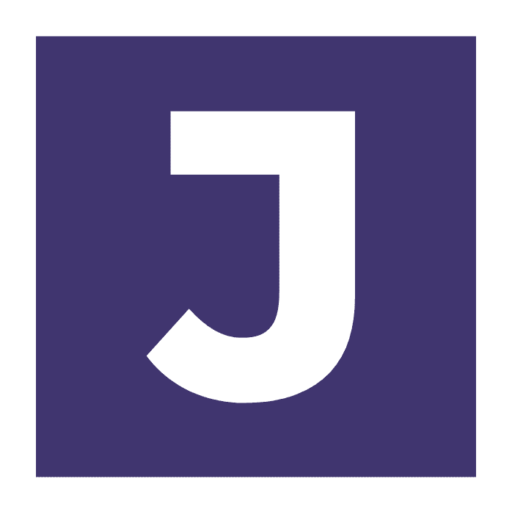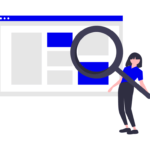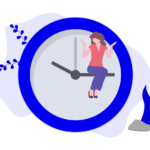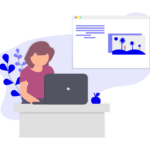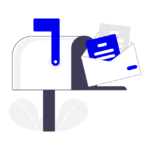Did you receive a notification from your web hosting provider about something called “inode”? What’s an inode anyway? Are you not within your Disk Space limit?
An “inode” is the data structure in a file system that describes a file-system object such as a file or a directory. To put it simply, each and every file and directory in your account is considered to be an “inode”. If you have 100 files and 20 directories, you have 120 inodes.
Most web hosting providers will have set a limit to the number of inodes each hosting account can have, which is generally between 200,000 to 300,000. The limit is set to ensure optimal server operation as every storage drive has a fixed number of inodes limit which should not be exceeded. Besides that, having a high number of inodes in a server will significantly slow down the time taken to complete a backup.
What files and/or directories are using up your inodes?
To check what files and/or directories are using up your inodes, run this SSH command:-
find . -printf "%h\n" | cut -d/ -f-2 | sort | uniq -c | sort -rn
You will see a list of directories along with their inode usages.
Most inodes are used by temporary files like caches so you can remove those files to free up your inodes.