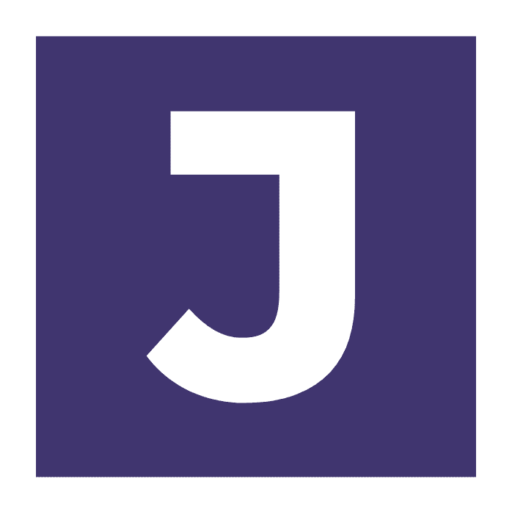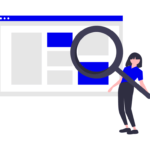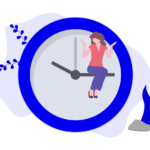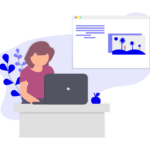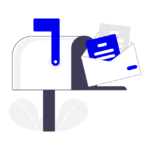As a WordPress website owner, keeping my website safe and secure is a top priority. That’s why I was excited to try Patchstack, a security solution that includes plugin vulnerability detection.
In this review, I’ll share my experience using Patchstack’s free plan and how it has helped me keep my website secure.

Vulnerabilities Detection
Patchstack offers a wide range of advanced security features, including real-time threat detection, advanced firewall protection, and automated scanning and cleanup services. However, what really stands out to me is the Detection feature which includes:
- Component detection
- Identify vulnerabilities
- Vulnerability early warning
- Real-time threat alerts
- Actionable security suggestions
This feature is included in the free plan and notifies you when a plugin you are using has a known vulnerability.
What’s even better is that Patchstack notifies you 48 hours before the vulnerability is posted to their public database. This gives you time to take immediate action and update or disable the plugin before your website is compromised.

Usability
Patchstack’s user-friendly dashboard and easy-to-setup WordPress plugin make it simple to manage and monitor the security of all your WordPress websites.
Once you’ve properly configured everything, you can view and manage plugins and themes and easily identify any vulnerabilities.

The email notifications are also clear and easy to understand, providing timely alerts about any vulnerabilities.
For example, when I added one of my websites to Patchstack, I immediately received an email notification about a known vulnerability in the Widget Shortcode plugin, which I use on my website. This plugin appears to have been abandoned by the author, and there are no fixes available. Thanks to Patchstack, I was made aware of the vulnerability and was able to disable the plugin immediately for peace of mind.

Performance
I was initially concerned about the potential impact that Patchstack might have on my website’s performance.
However, after using Patchstack for a few weeks now I can confidentally state that the platform (at least the free plan) has minimal impact on load times and overall site speed.
Conclusion
If you’re a WordPress website owner looking for a comprehensive and effective security solution, Patchstack is definitely a game-changer.
The Detection feature which we discussed today is included in the free plan and notifies you about vulnerabilities before they’re made public, giving you time to take immediate action while the paid plans includes additional Protection and Hardening features to protect your website.
Patchstack is easy to use, compatible with a range of web hosting providers and platforms, and has minimal impact on website performance.
Give it a try and see how it can help you keep your WordPress website safe and secure.